Products Solutions Loggworks Resources Follow us
Last updated on Feb 29, 2024
This guide will take you through how to set up your business profile with your business logo, address, service description, external links and more.
Step 1.Go to the Account section and click on the “Edit Profile" button located at the top right corner of the page.
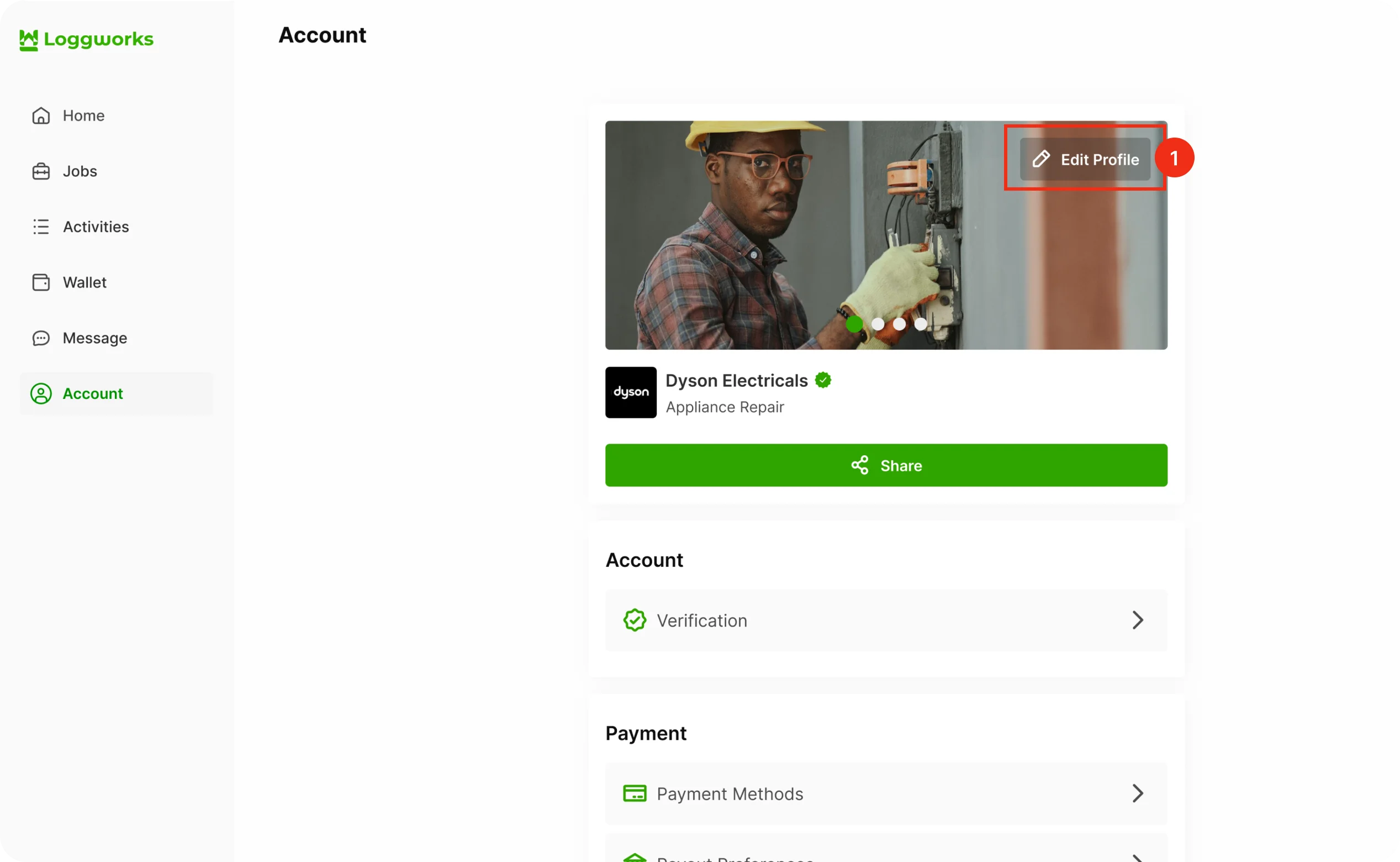
Here are the details that are required to fully set up your Business Profile and start attracting clients:
Address. Provide clients with your business’ location to enhance trust and enable in-person visits, if necessary.
Service Description. Help potential clients understand the scope and benefits of your business offerings.
External Links. Offer more information and credibility to clients with additional resources.
Gallery. Demonstrate the quality and style of your services by showcasing images of previous works.
Service Tags. Highlight and categorise the service you offer.
Price Tags. Provide potential clients with transparent pricing information.
Questions and Answers. Provide answers to common client queries.
Verification Status. Build trust with clients by showing that you have been vetted by Loggworks.
Ratings and Reviews. Help potential clients gauge the quality of your services by displaying client feedback and ratings.
Social Accounts.. Offer additional ways for clients to reach you by adding your social media profiles.
This guide will take you through the steps you need to take to complete your business verification
Last updated on Feb 29, 2024
©Copyright 2024 loggwork Ltd. All Rights Reserved