Products Solutions Loggworks Resources Follow us
Last updated on Feb 29, 2024
This guide will take you through the steps you need to take to complete your business verification on Loggworks. This is optional for users.
Step 1. Go to Account → Verification.
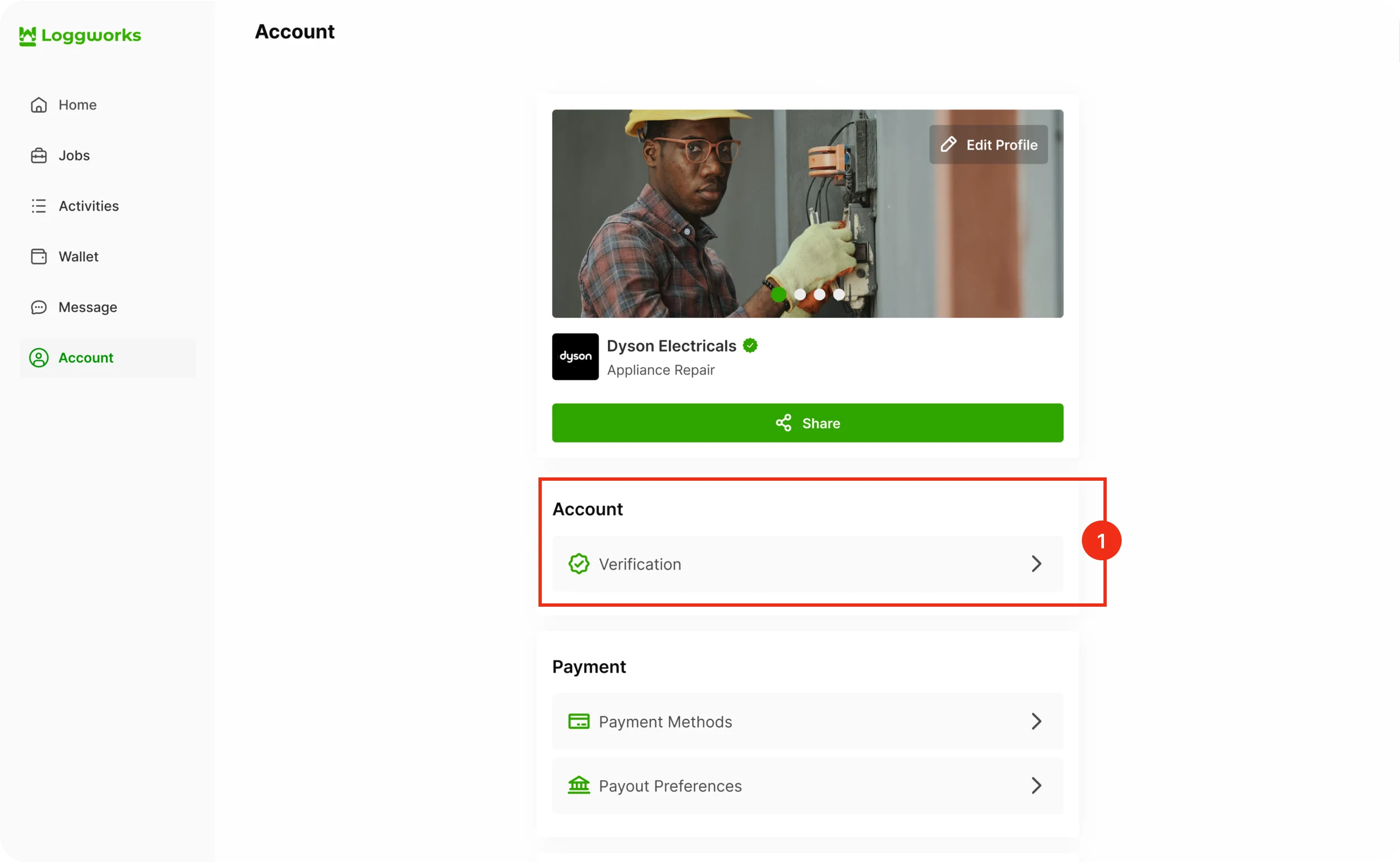
Step 2. You will see your verification progress and the verification you need to complete. They include License and Certification, Proof of Identity and Insurance.
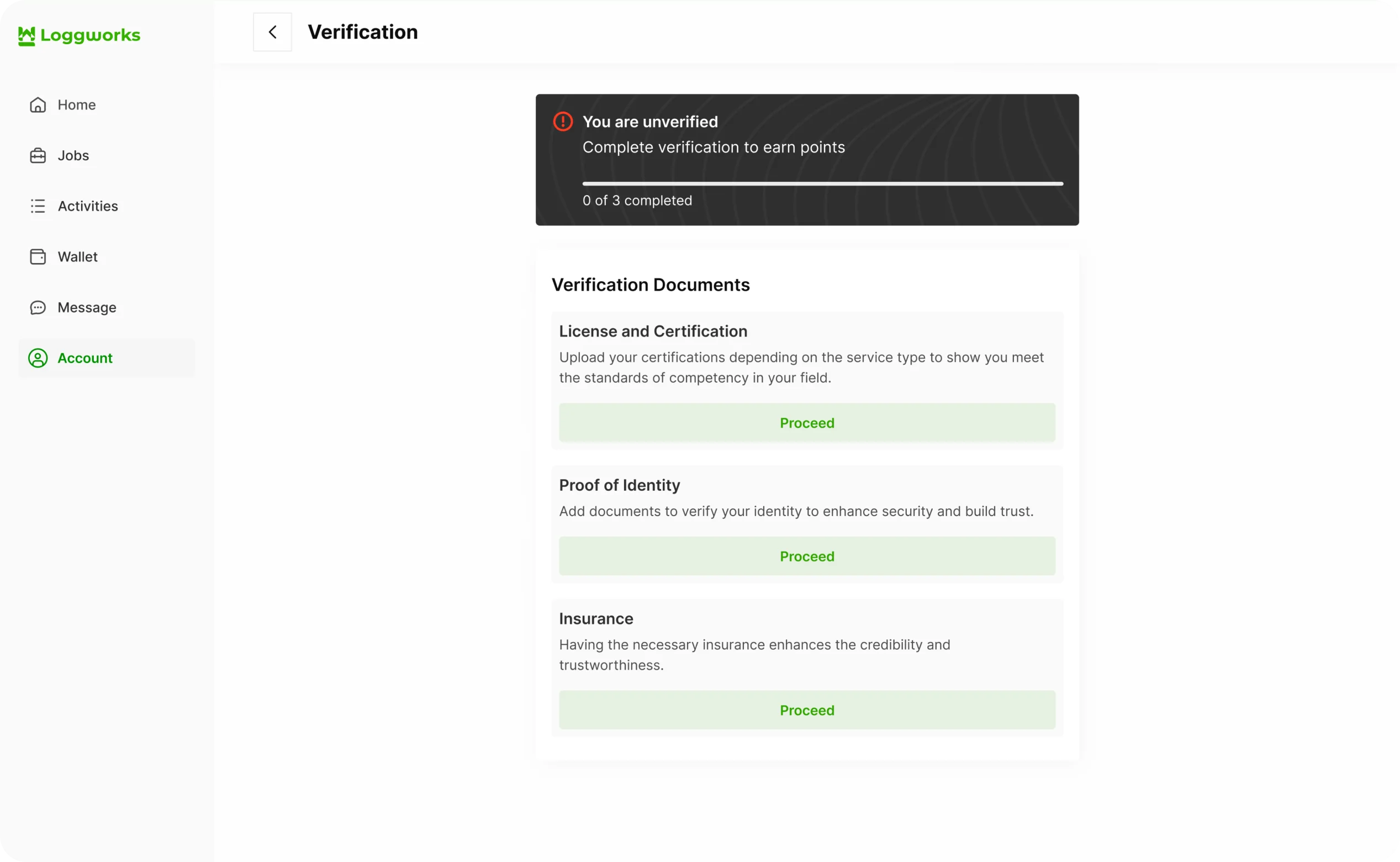
Under this section, you can add a license, certificate or others.
| Input | Description |
|---|---|
| Input | Description |
| License Name | This is what the license is called |
| License Number | This is the unique identifier assigned to the license by the issuing authority. |
| Upload Image | Upload an image of the license |
| Input | Description |
|---|---|
| Certificate Name | This is what the certificate is called |
| Certificate Number | This is the unique identifier assigned to the certificate by the issuing authority. |
| Expiration Date | This is the date the certificate ceases to be valid. There is also an option for certificates that don’t expire. |
| Upload Image | Upload an image of the certificate |
| Input | Description |
|---|---|
| Certificate Name | This is what the certificate is called |
| Certificate Number | This is the unique identifier assigned to the certificate by the issuing authority. |
| Expiration Date | This is the date the certificate ceases to be valid. There is also an option for certificates that don’t expire. |
| Upload Image | Upload an image of the certificate |
Under this section, you can add a ID proof and Address proof.
| Input | Description |
|---|---|
| Document Name | This is what the document is called |
| Expiration Date | This is the date the document ceases to be valid. There is also an option for documents that don’t expire. |
| Upload Image | Upload the front and back of the document |
Please ensure that all documents for the address proof should be dated within the last 3 - 6 months and addressed to the name registered.
| Input | Description |
|---|---|
| Document Type | This could be your utility bill, recent bank statement, official driver’s license |
| Issue Date | This is the date the document was issued. |
| Alice Brown | Upload an image of the document for utility bill, recent bank statement. Upload the front and back of the document for official driver’s license |
| Input | Description |
|---|---|
| Insurance Name | This is what the insurance is called |
| Policy Number | This is the unique identifier assigned by an insurance company to your specific policy. |
| Expiration Date | This is the date the insurance ceases to be valid. There is also an option for insurances that don’t expire. |
| Upload Image | Upload an image of the insurance document |
You can now verified on Loggworks.
Loggworks helps you create well-crafted quotes improving efficiency and enhancing the overall
Last updated on Feb 29, 2024
©Copyright 2024 loggwork Ltd. All Rights Reserved