Products Solutions Loggworks Resources Follow us
Last updated on Feb 29, 2024
This guide will take you through how to manage your Telegram conversations from Loggworks.
Step 1. Open your Loggworks dashboard. Go to Messages → Inbox Settings → Add channels
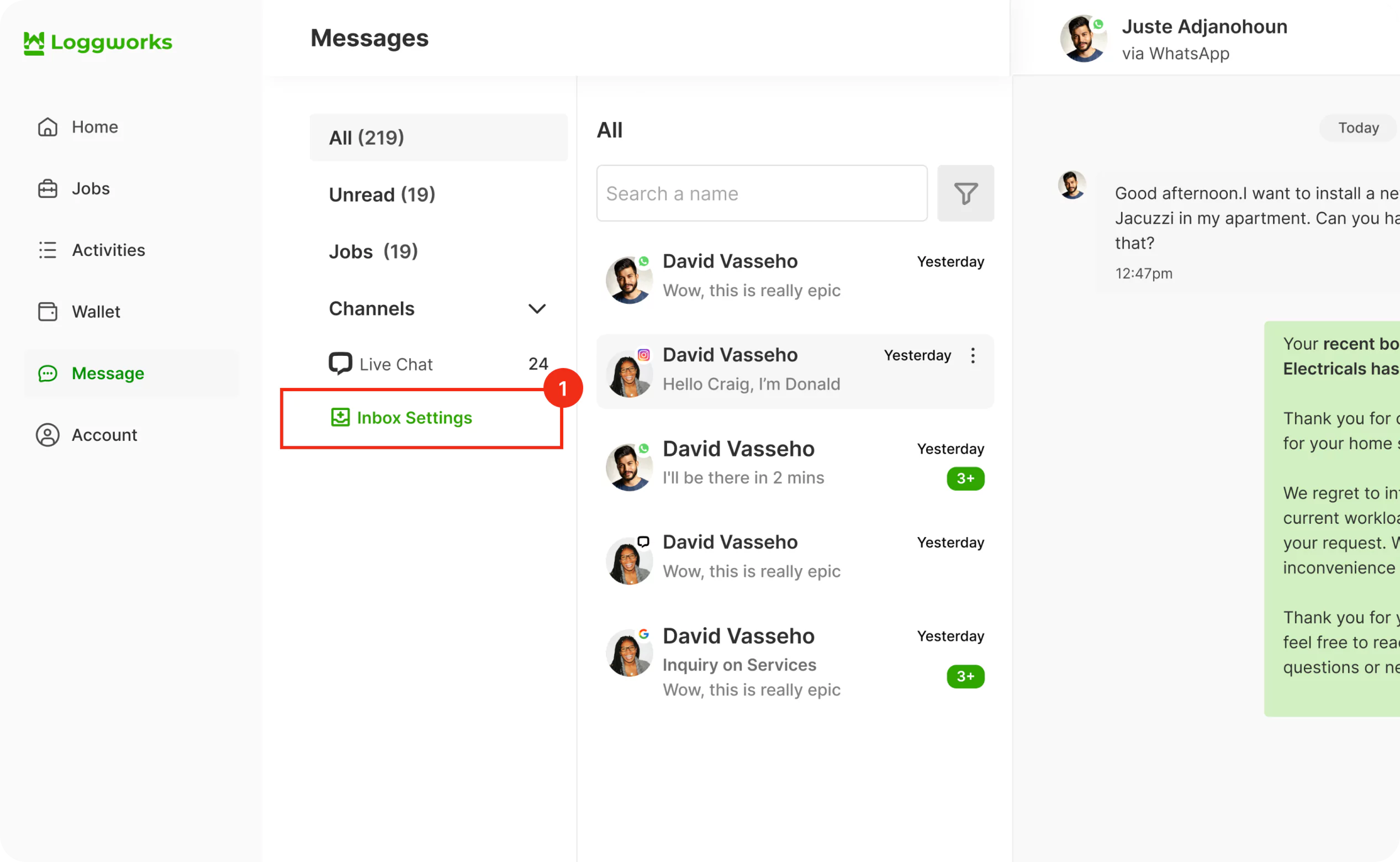
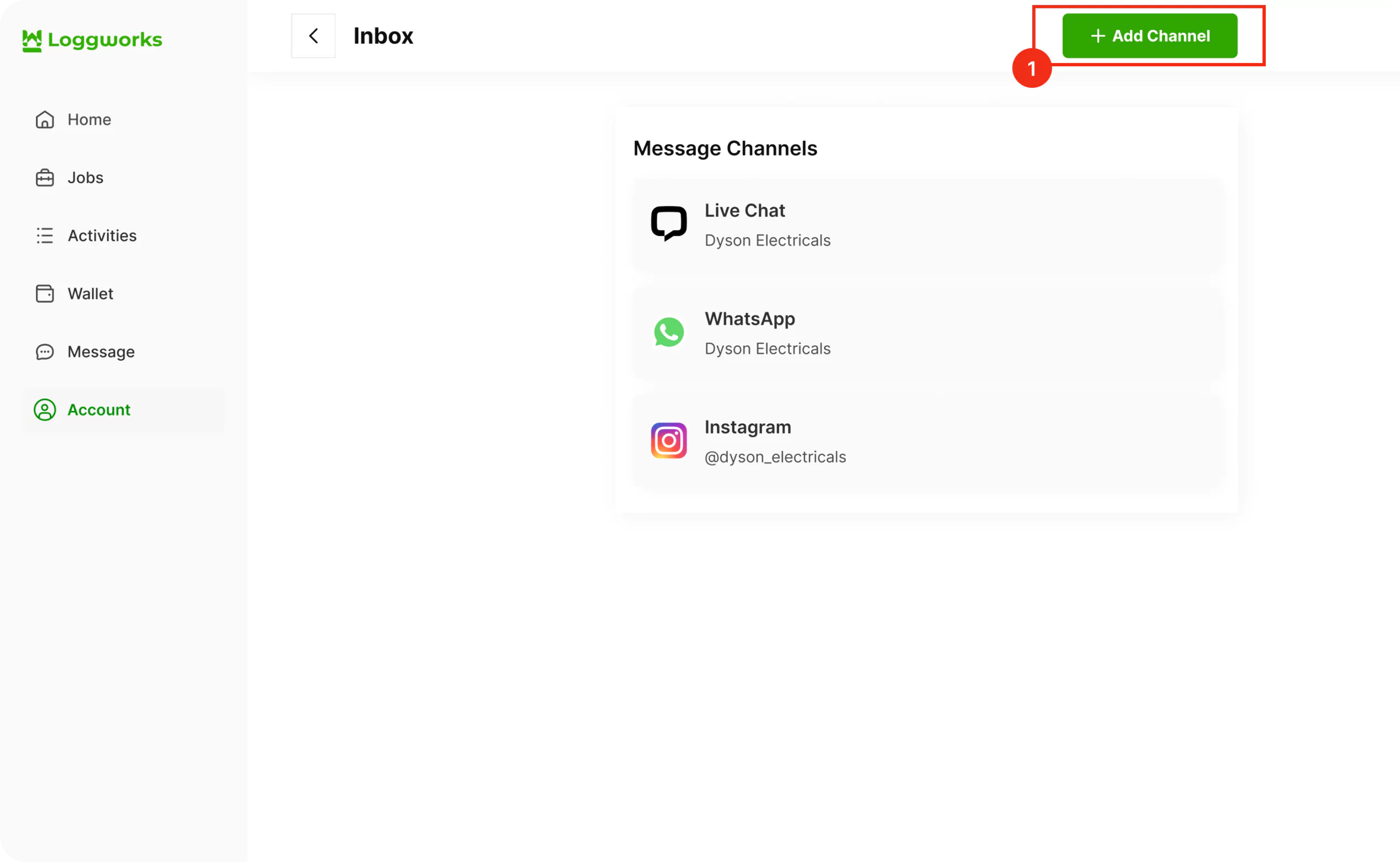
Step 2. Click on the “Telegram” icon.
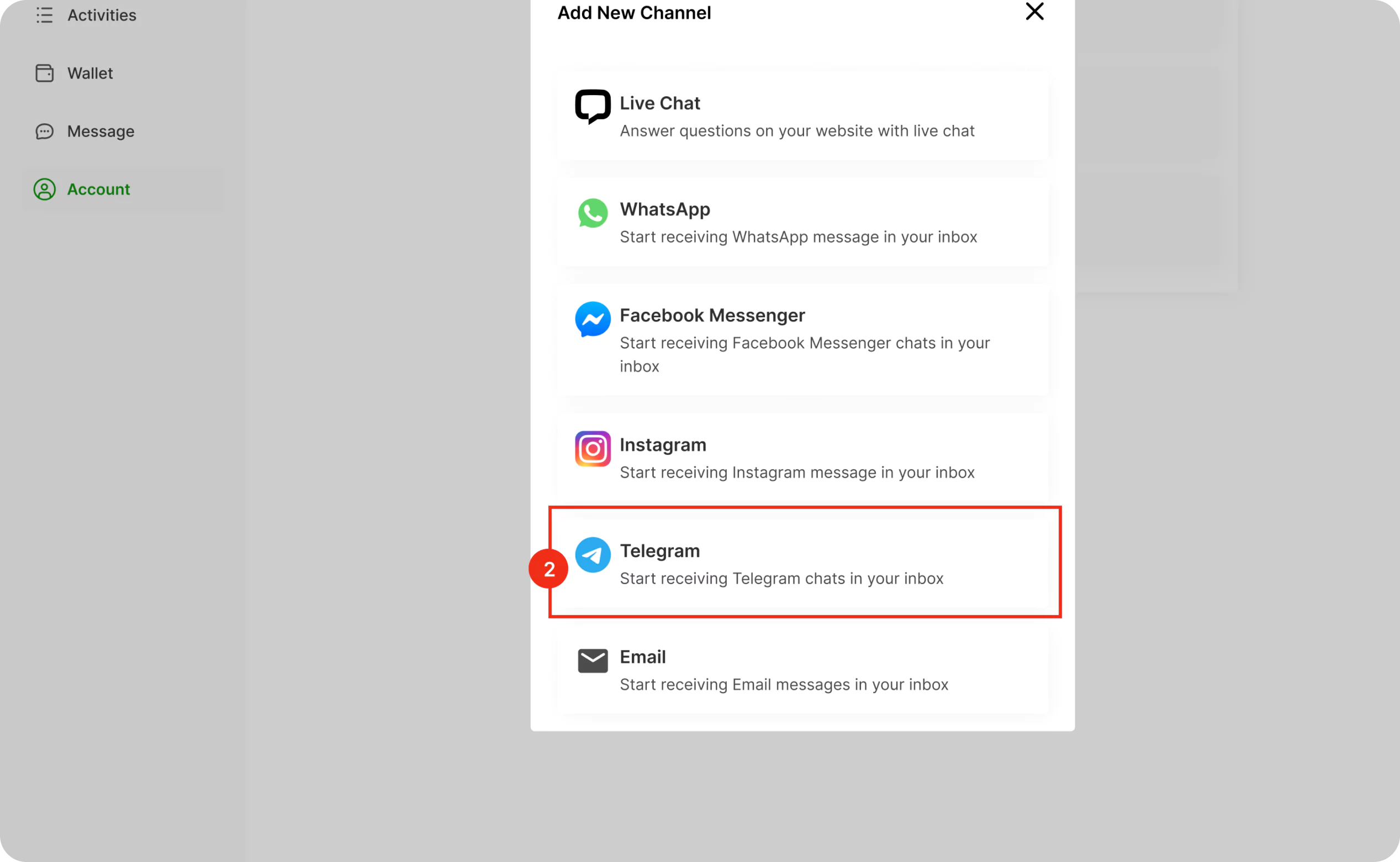
Step 3. Create a new telegram bot using Telegram BotFather.
Step 4. Enter the API token of the Telegram bot and click on "Create Telegram Channel".
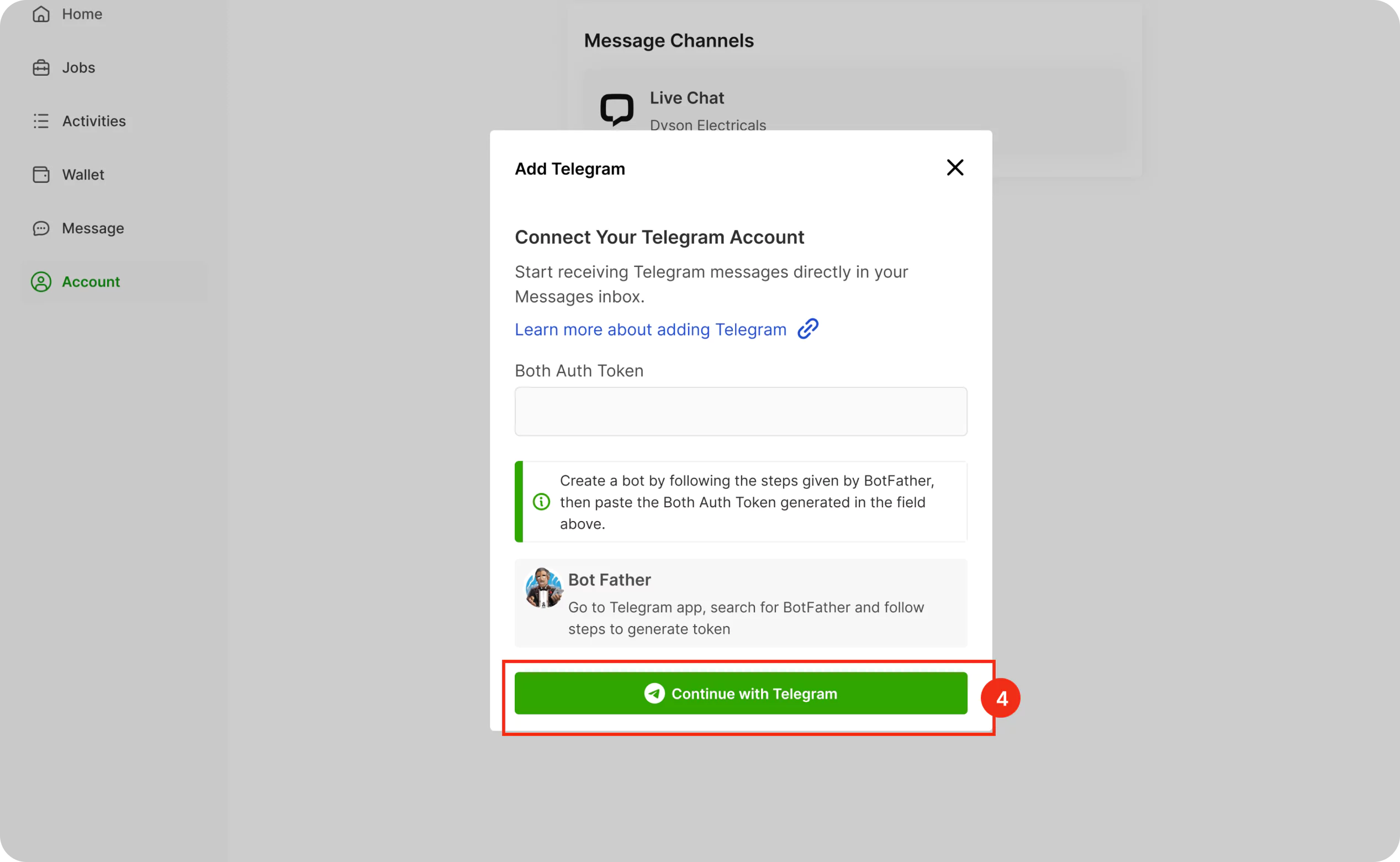
The inbox setup is complete.
Step 5. Go to the Inbox settings page and verify that the inbox name matches the bot username created using BotFather.
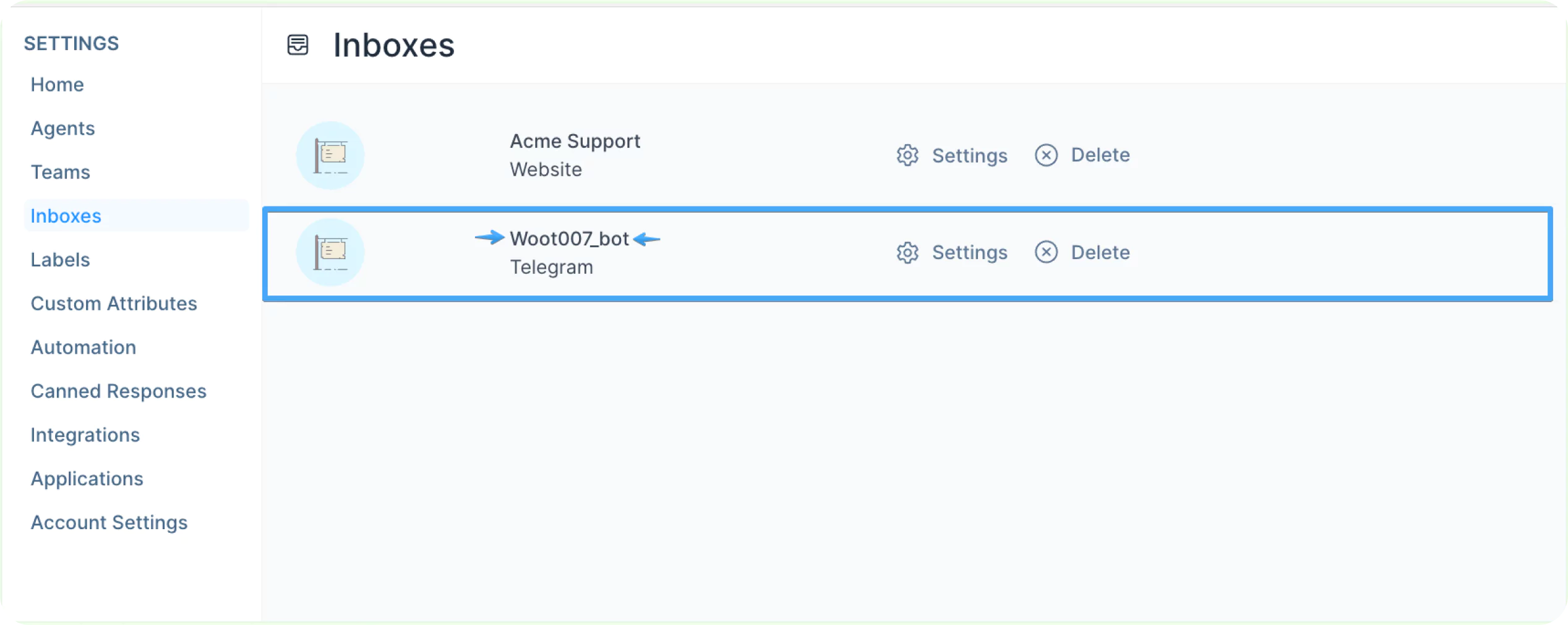
Step 6. Send a message to the Telegram bot. Check Loggworks Telegram inbox for the new message.
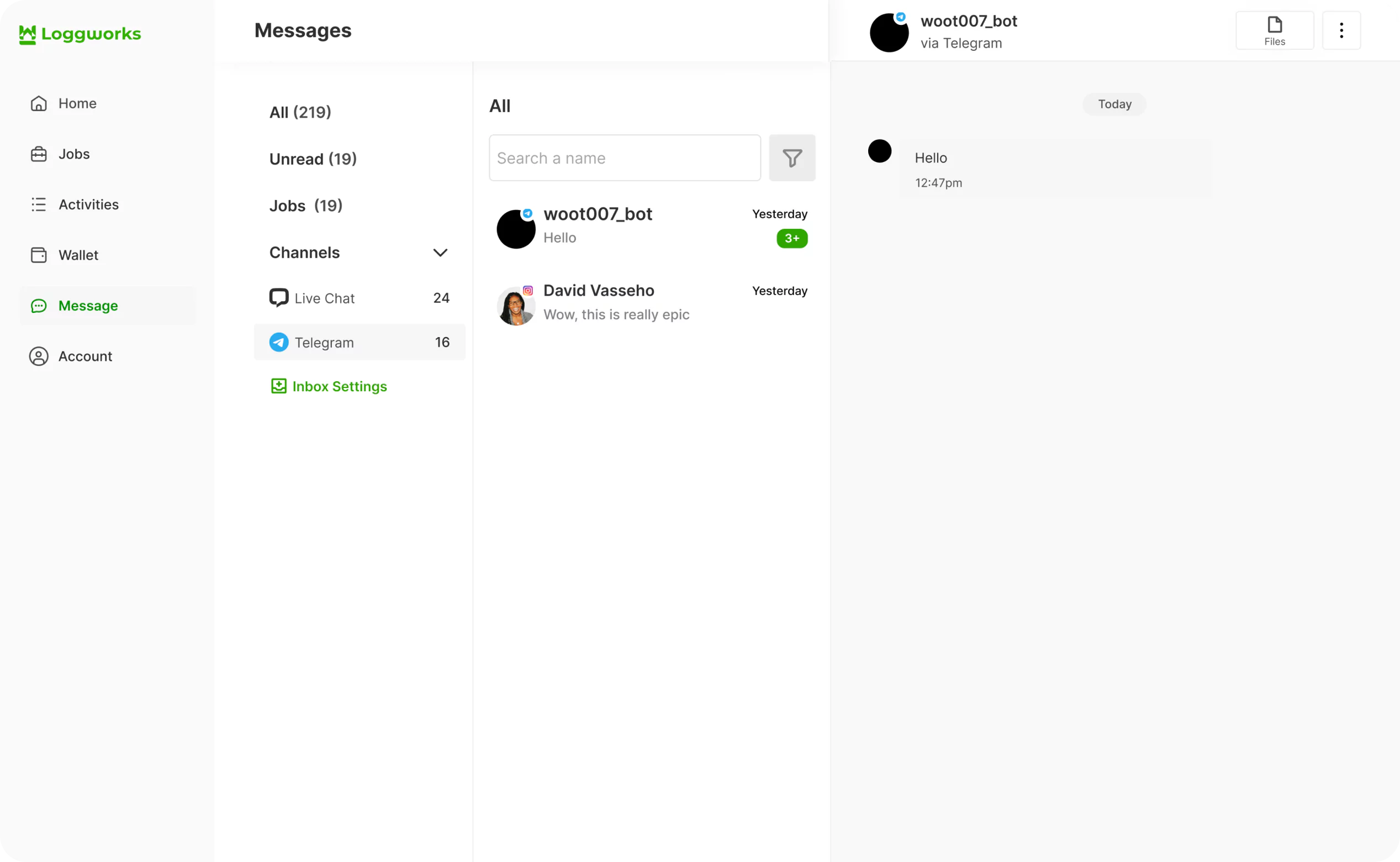
This guide will take you through how to manage your Emaill messages from Loggworks.
Last updated on Feb 29, 2024
©Copyright 2024 loggwork Ltd. All Rights Reserved